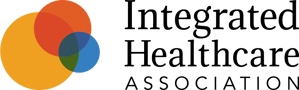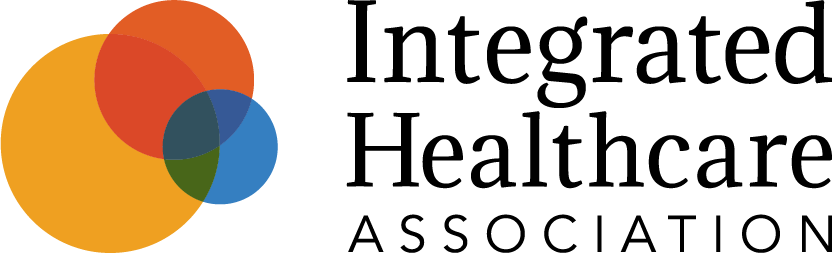Tips for using the Atlas webtool
Here are some tips to help you access the Atlas webtool and locate results specific to your health plan
How to log in
Go to the Atlas webtool and log in (Google Chrome or Mozilla Firefox work best). To log in, first click the menu icon in the top right to view the navigation bar, then click “Log In”. Username and password are the same as a user’s credentials for the AMP Analytics Portal.


How to find your results
You can access your results in two different formats.
For visuals of plan-specific data compared to all plan data:
- Click "Dig into Atlas Data" on the main page of the Atlas webtool
- Select a topic and corresponding measures to explore
- Turn on "Show My Plan Data Only" to see health plan-specific results
For data files to analyze your results:
- Click "Plan Data Downloads" in the navigation bar on the main page
- Select the desired data file, then click to download
.png)
.png)
.png)
How to add a contact for an organization
Only contacts associated with a health plan can view that plan’s AMP results on the Analytics Portal and Atlas results on Atlas webtool. To receive access to your plan’s results:
- Sign up for an account. Make sure you fully complete the registration process and activate the account by clicking the link sent via email.
- Request to be added as a contact by an existing contact. Need to know who is already a contact at your organization? Email amp@iha.org.
- The existing contact then needs to add you as a contact:
- Existing contact logs in to the AMP Analytics Portal
- Click "Contacts" on the top navigation bar
- Click the "Add Contacts" button
- Search for new contact by typing email address (all lowercase) and click "Add“
The system may take up to a day to sync new contacts. If a new contact doesn't show up immediately when you search for them, check back the next day.
Analytics Portal contacts are automatically subscribed to the AMP newsletter, which includes upcoming deadlines, program updates, and other important AMP information.
If you need additional assistance with the Altas webtool, contact us at atlas@iha.org