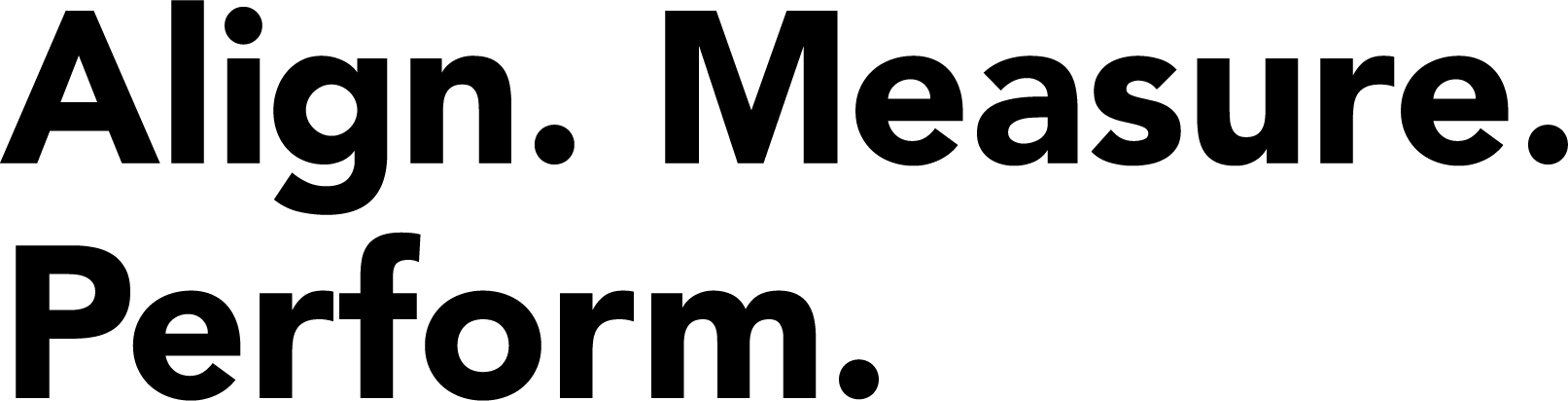
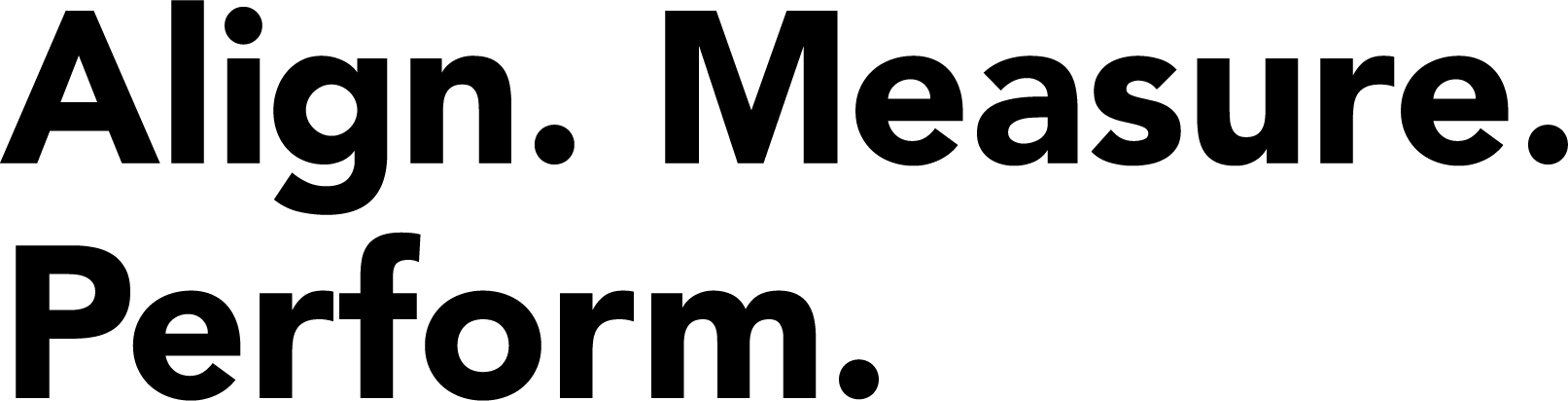
Go to the AMP Analytics Portal and log in (Google Chrome or Mozilla Firefox works best).
Sign up for an account. Make sure you fully complete the registration process and activate the account by clicking the link sent via email.
Request to be added as a contact by your organization's primary contact. Need to know who is the primary contact at your organization? Email amp@iha.org
The system may take up to a day to sync new contacts. If a new contact doesn't show up immediately when you search for them, check back the next day.
Here’s a few things to check if you’re experiencing issues:
Make sure your username is correct. It will be your work email address.
If you don’t remember your password, you can use the Password Reset link to create a new one.
In rare cases, your organization has yet to sign a consent agreement, making data inaccessible. Email amp@iha.org if you think this is applicable to you.
You can access your AMP results through the Measures page. Use the drop-down options at the top to toggle between different measurement years and AMP Programs. To understand how measures are used, refer to the measure tags below the measure name. For more information, visit the Score Legend on the Measures page.
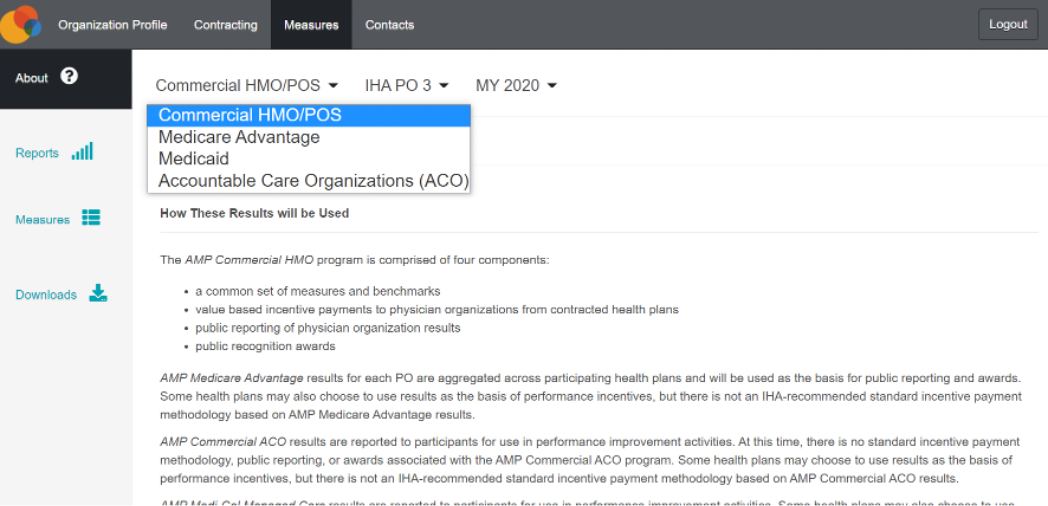
There are several portal features that are unique to your review:
Color-coded dial on the Measures page. Using the dial, you can quickly assess how your performance compares to the previous measurement year and compare your rank against other provider organizations that have a valid rate for that measure. The rate that is displayed here will be either the self-reported rate (audited quality data only) or the all-plan aggregated rate, depending on which one is higher.
Bar chart and line graph on the Measures page. When you click on the Visualizations tab for each measure, you’ll find a bar chart and line graph, which will provide insight into how your provider organization is performing compared to other AMP provider organizations and across contracted health plans over time.
Quality measure performance reports. There are two quality reports available on the Reports page: a summary of all quality measures by domain, and a summary of your Quality Composite Score (QCS) scores for all quality measures recommended for payment.
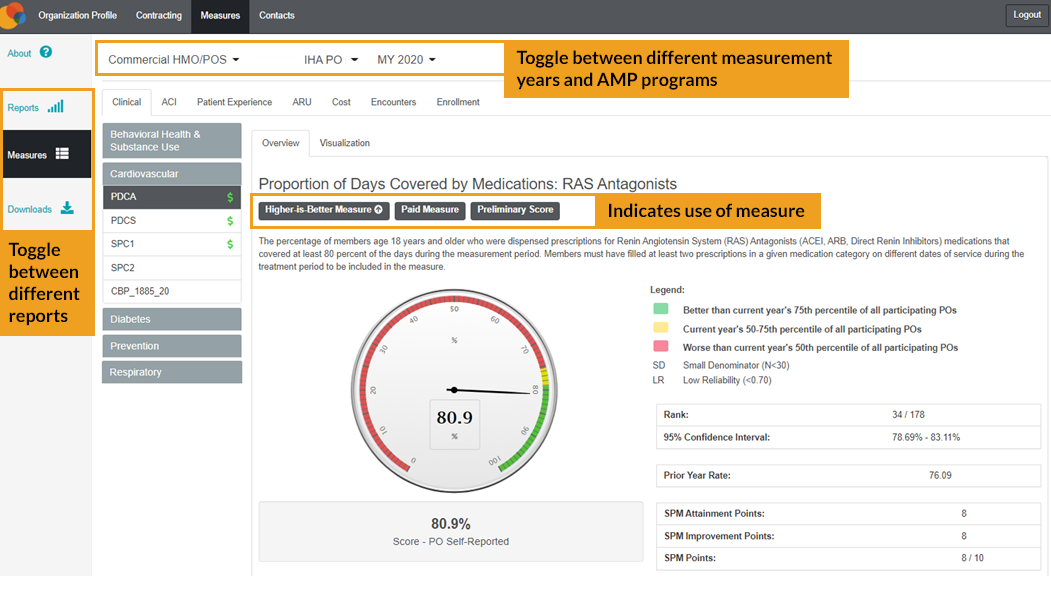
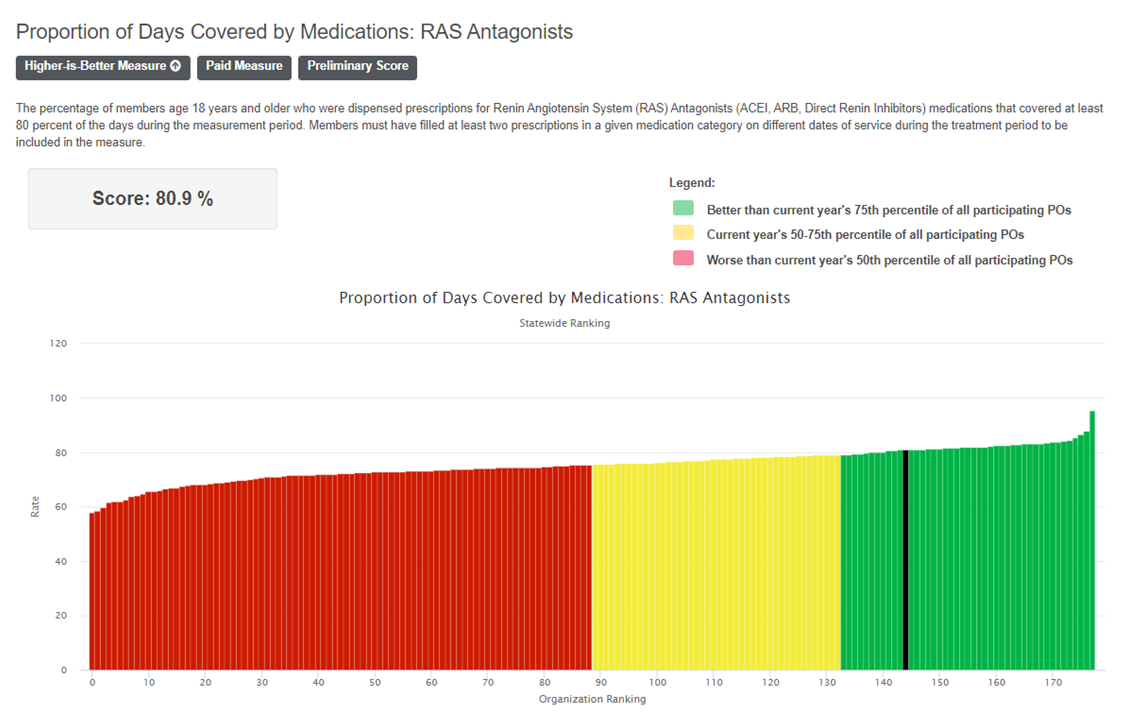
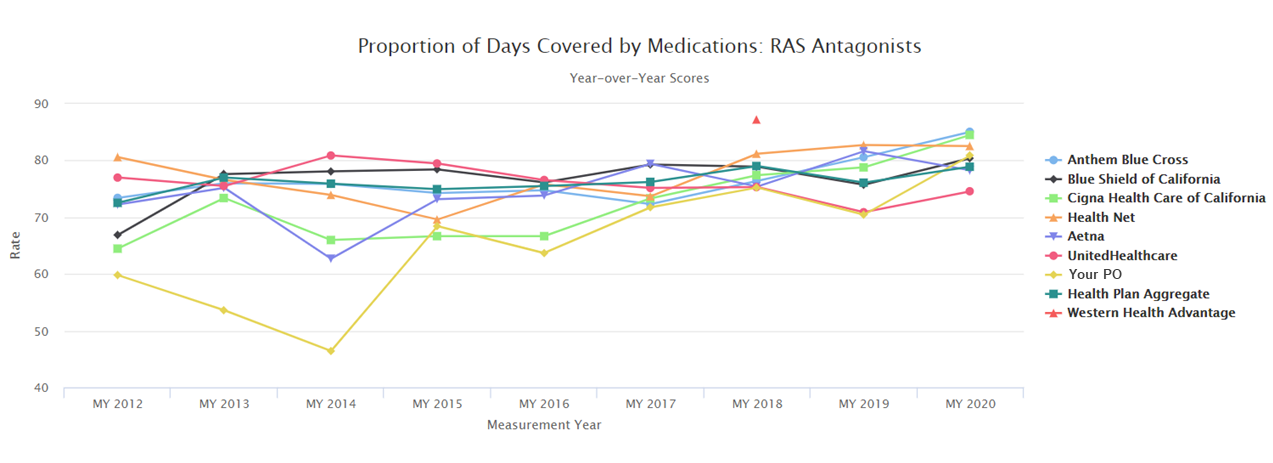
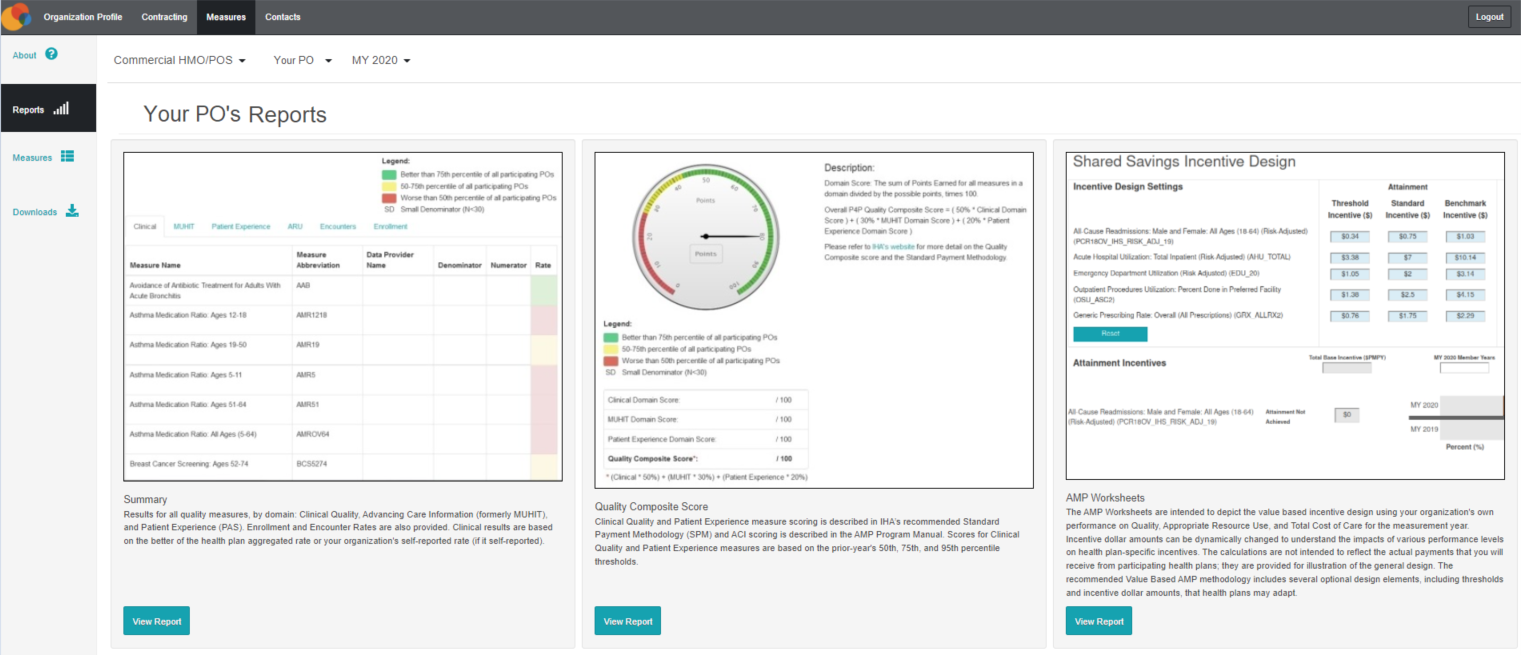
The “Downloads” tab contains Microsoft Excel downloadable files for easy analyses of your results. Here’s a description of the downloads that you can find in the portal:
| File name | File description | AMP Product Lines | How to use |
| Benchmarks (Quality) Benchmarks (Resource Use) |
Summary statistics and percentiles by measure, domain, and product line. There are two versions, with and without Kaiser Permanente data. | Commercial HMO, Medicare Advantage, Medi-Cal Managed Care | Compare your performance with respect to the entire AMP population. Check for year-over-year consistency of your measure results. |
| Quality Results | Results for all quality measures, excluding invalid results (i.e., rates that are unreliable or do not meet the minimum denominator criteria). Includes the better of the self-reported rate and all-plan aggregate rate. | Commercial HMO, Medicare Advantage, Medi-Cal Managed Care | Confirm that the better of the two rates (self-reported rate vs. all-plan aggregated rate) is featured in this file. Check for year-over-year consistency of your measure results. |
| Unaggregated Rates (Quality) All Results (Resource Use) |
Results for all quality or resource use measures. All Results (Resource Use) can include testing measures. | Commercial HMO, Medicare Advantage, Medi-Cal Managed Care | Compare your all-plan aggregated results against your individual plan results for each contracted health plan and, if applicable, your self-reported rates (Quality only). Check for consistency across results and year-over-year consistency of your measure results. |
| Quality Composite Score (Quality) Year-Over-Year Improvement (Resource Use) |
Results for measures used in IHA’s value-based incentive design. | Commercial HMO, Medi-Cal Managed Care | Check for year-over-year consistency of your measure results that are recommended for use in calculating incentive payments. |
For more guidance on how to validate your data, check out our Questions and Appeals Best Practices and FAQs.
Your organization’s primary contact is responsible for managing portal access, including updating contacts on behalf of your organization. If you are the primary contact at your organization, follow these easy steps to update your portal contacts today.
Click the "Add Contacts" button
Search for the contact you want to add by typing in their email address using all lowercase letters. Note: The contact you are trying to add must already have an account. Staff can create a new account using this online form. Be sure they click on the activation email to complete account setup so you can add them as a contact.
Find the contact that you want to remove
Identify the contact you want to designate as the primary contact
Looking for more help? Watch our step-by-step tutorial video for updating your AMP Analytics Portal contacts.
AMP Analytics Portal contacts are automatically subscribed to the AMP newsletter, which includes upcoming deadlines, program updates, and other important AMP information.
If you need additional assistance with the AMP Analytics Portal and/or Altas webtool, contact us at amp@iha.org. You can also find other AMP Program resources on the IHA website.